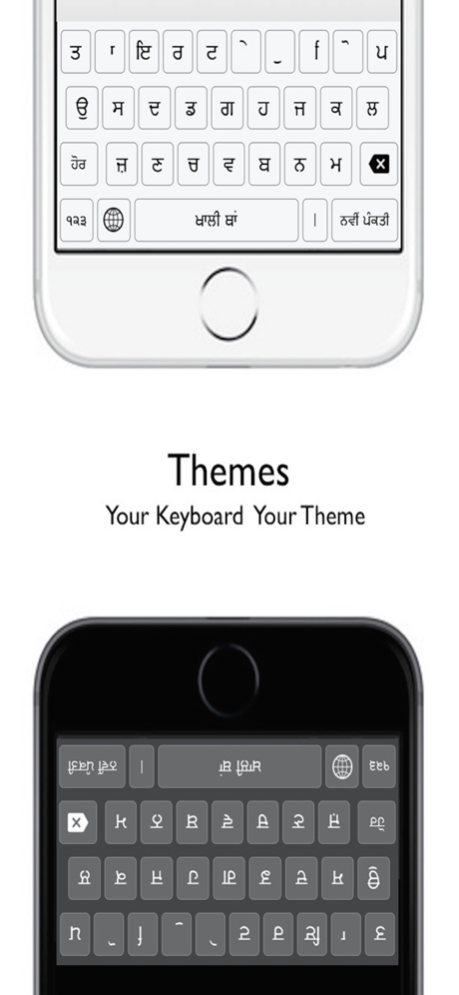Punjabi Keyboard - Gurmukhi 2.3.3
Free Version
Publisher Description
Most Downloaded Punjabi Keyboard with 200k Downloads. WRITING IN PUNJABI MADE EASY AND QUICK.
--------------- WRITE PUNJABI ANY WHERE ANYTIME --------------
Finally 'Punjabi keyboard' for iOS is here. You can use this keyboard with any application to write in Punjabi language and even it works same as the iOS default keyboard. You will definitely love this.
Now, You don't have to write punjabi in other applications and copy paste where you want to use. You can directly write in punjabi in any application.
--------------- YOUR PHONE - YOUR KEYBOARD - YOUR THEME --------------
Now, you are free to choose any theme you like. Stay with default look of keyboard or make it colorful with your favourite color. Currently there are 16 different types of themes available in the application.
################################
How to use:
Open Settings
Go to General
Click on Keyboard
Click on Keyboards again
Choose Add New Keyboard
Then Choose 'Punjabi Keyboard'
Turn on "Allow Access" to use Themes
Now you are ready to use 'Punjabi Keyboard'. Just you need to tap on 'Globe' icon from any keyboard to switch to 'Punjabi Keyboard'.
################################
How to use Themes:
Please make sure that you have turned on "Full Access" for "Punjabi Board - Punjabi Board".
If NO, Please follow "How to use:" Steps Above.
If YES, Please open 'Punjabi Board" application and click on 'Themes' Button at top.
Click on apply button of any theme you like.
Thats All, You can click 'Preview' button to check how your keyboard looks like after applying theme.
################################
If you like this application, Please support this app by rating us on AppStore. This will encourage us to develop more softwares for Punjabi language.
Also write us for your feedback and suggestions to improve this.
################################
Oct 2, 2021
Version 2.3.3
Celebrating 200k downloads & New cool features coming soon to make it easy to type Punjabi & improved suggestions. Thanks for all your support.
Fixed some vihari, sihari & kanna character issues caused by iOS updates.
About Punjabi Keyboard - Gurmukhi
Punjabi Keyboard - Gurmukhi is a free app for iOS published in the System Maintenance list of apps, part of System Utilities.
The company that develops Punjabi Keyboard - Gurmukhi is Gurpreet Mundi. The latest version released by its developer is 2.3.3.
To install Punjabi Keyboard - Gurmukhi on your iOS device, just click the green Continue To App button above to start the installation process. The app is listed on our website since 2021-10-02 and was downloaded 4 times. We have already checked if the download link is safe, however for your own protection we recommend that you scan the downloaded app with your antivirus. Your antivirus may detect the Punjabi Keyboard - Gurmukhi as malware if the download link is broken.
How to install Punjabi Keyboard - Gurmukhi on your iOS device:
- Click on the Continue To App button on our website. This will redirect you to the App Store.
- Once the Punjabi Keyboard - Gurmukhi is shown in the iTunes listing of your iOS device, you can start its download and installation. Tap on the GET button to the right of the app to start downloading it.
- If you are not logged-in the iOS appstore app, you'll be prompted for your your Apple ID and/or password.
- After Punjabi Keyboard - Gurmukhi is downloaded, you'll see an INSTALL button to the right. Tap on it to start the actual installation of the iOS app.
- Once installation is finished you can tap on the OPEN button to start it. Its icon will also be added to your device home screen.